Frequently Asked Questions (FAQ)
Trade FAQ / Consumer FAQ / Virtual Reward FAQ
Trade
[back to top]Answer
These General Motors Parts Rebates offers are available exclusively to Independent Service Centers, Body Shop, Commercial Fleet accounts (with U.S. mailing address) and Performance Shops. Shop owners or individuals that certify they are able to submit for the rebates on the owner's behalf can participate. You must provide the name and address of the business you are employed at upon registering. Your Rebate Form will state all of the requirements to be eligible for the rebate. It will specify requirements such as - the promotion dates, the purchase requirements and instructions on how to submit your rebate. Reference your Rebate Form for complete details.
Answer
It is a registered business open to the public whose primary purpose is to perform mechanical or collision automotive repairs. The following do not qualify as an independent auto repair facility:
- General Motors and other vehicle manufacturer dealerships
- Auto auctions
Answer
A performance shop is a business which typically works on vehicles to with the intent to increase the performance of automobiles.
Answer
A commercial fleet is the collection of motor vehicles owned or leased by an organization in pursuit of its business or organizational objectives.
Answer
Unfortunately, no. Effective April 1, 2018, only one individual per shop is able to register in the program to submit rebate forms by mail or on-line. The rebate form can be completed by the owner or an individual that can certify they are authorized to complete the submission on the owner's behalf.
Answer
The prepaid card will be issued in name of the business submitting for the rebate and will be sent in a General Motors Parts Rebates branded envelope to the provided business address. Rebates will not be mailed to personal addresses (i.e. homes).
Answer
There are 2 ways to submit your rebate:
ONLINE - Click on "Trade Professionals" from the home page of this website and follow the step- by-step instructions to submit your rebate. You will be required to upload a copy of your Invoice(s). Submitting online allows for faster processing of your rebate, as it helps to ensure your submission information is complete and legible, which otherwise can delay submission processing. Please keep in mind that our system will allow pdf, jpg, jpeg, and png files. 3.5MB is the maximum size allowed for the picture or scan upload.
MAIL - Obtain a copy of the Rebate Form, fill it out completely and legibly, and follow the instructions on the form. Please be sure to mail in your submission by the required Postmark Date as printed on the form.
Answer
Mail your Rebate Form and a copy of your Invoice to the address listed on the form. You should retain copies of your entire rebate submission for your records.
Answer
Trade Professional Rebate submissions will require an invoice clearly showing the part number, date and location of purchase. Please note, handwritten invoices and customer repair orders are not eligible for the trade rebate program All pertinent information needed to complete your rebate request is also located on the Rebate Form. IMPORTANT: Rebate submissions without the Invoice will be disqualified.
Answer
In order to validate the part number(s) you purchased, a copy of the Invoice is required.
Answer
If you choose to mail in your rebate submission, please be sure to include a copy of the Rebate Form and your Invoice(s), showing the part number(s) of the product(s) you purchased, the purchase date and the retailer name.
Answer
The limits vary based on the rebate you are submitting for so please refer to the Terms & Conditions listed on your rebate form for more information.
Answer
Yes.
When submitting online: You can submit multiple invoices with each submission. To add another invoice to your submission, click the "Add Another Invoice" button.
When submitting via mail: Please fill out your form legibly and completely and mail your submission to the address listed on the rebate form; you may include multiple invoices for that rebate offer.
Please note - some rebates will have a redemption limit. Refer to the rebate form for rebate limits on specific offers.
Answer
Contact the GM Dealership, ACDelco Distributor, Online retailer, or auto parts store from where you made your purchase, and they can re-print another Invoice for you. A copy of your Invoice is required to validate your rebate submission.
Answer
Typically, the Invoice # is located in the top section of the Invoice, in close proximity to the customer information.
Answer
You will receive your rebates on a pre-paid GM Parts Rebates debit card that will be issued at the end of each promotion period. The card will include the total amount of all approved rebates accumulated during the promotion dates. Track your submissions and view your accumulated earnings during each rebate period on your Dashboard by using the "Claim Search" tool.
Remaining 2019 Rebate Promotion Dates:
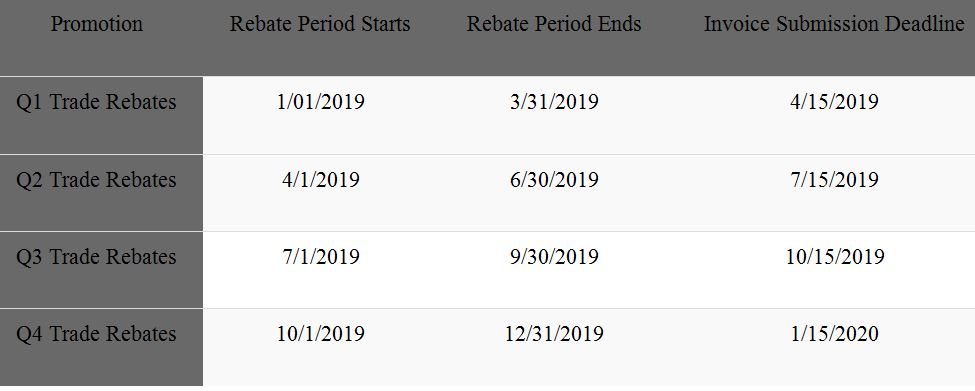
Answer
Rebates will be paid in the form of a Visa® prepaid debit card and will be issued in the business name listed on the rebate submission. Card will be mailed to the business address indicated on the form within 6 to 8 weeks from the end of the promotion end date and will include the total dollar amount of approved rebates accumulated by the ISC, body shop, commercial fleet account or performance shop during the promotion dates. Card is issued by MetaBank,® Member FDIC, pursuant to a license from Visa U.S.A. Inc. Cards cannot be used for recurring payments. Can be used everywhere Visa debit cards are accepted. Card expiration applies; unused funds will be forfeited at midnight EST the last day of the month of the valid thru date. Card terms and conditions apply, see www.myprepaidcenter.com" target="_blank">myprepaidcenter.com.
Answer
You can check the status of your rebate by using the Claim Search tool on the General Motors Parts Rebates website. Your rebate dashboard will show your recently submitted claims as well as track your unit submissions against the offer limit where applicable. Please note that you must be a registered user in order to view your submission history.
- Approved: Submission has been processed and is scheduled for payment
- Pending: Submission is being processed
- Invalid: Shows reason for denied submission
Answer
Submissions mailed after the last eligible postmark date will be denied. Our rebate offers are special because they are carefully planned for specific timeframes and are not available all the time. Watch for future offers on our products and services, check the dates and submit promptly.
Answer
Call 1-866-713-7284 weekdays, 7am to 7pm CDT.
Consumer
[back to top]Answer
Your Rebate Form will state all the requirements to be eligible for the rebate. It will specify requirements such as - the promotion dates, the service or purchase requirements, and where the service or purchase must be completed. Reference your Rebate Form for complete details.
Answer
To download a rebate form, visit www.gmpartsrebates.com and select "Vehicle Owner" then choose either GM Genuine Parts/ACDelco or Chevrolet Performance and click the "Get Started" button. Click Submit for the offer you wish to apply. Enter your email address then fill in the information requested on the page. Once entered, click on Download Rebate form and click Submit to download the pre-populated form.
Answer
It varies. Some of our consumer offers require professional installation, and some offers do not. The rebate form will state if professional installation is required. When professional installation is required, you must submit a copy of the repair order, showing the part number(s) purchased, purchase date, service center name and service performed.
Answer
No. When professional installation is required, the part must be purchased from the service center that is installing the part on your vehicle.
Answer
All pertinent information needed to complete your rebate request is located on the Rebate Form. Remember to mail a copy of your Invoice and/or Repair Order with the online Confirmation Page or handwritten Rebate Form. Rebate submissions without the Invoice and/or Repair Order will be disqualified.
Answer
In order to validate the part number and/or services completed, a copy of the Invoice/Repair Order is required. Customers who would rather submit their claim online versus filling out a handwritten form should follow the online instructions once clicking on Start Rebate Online.
Answer
There are 2 ways to submit your rebate:
ONLINE - Go to www.gmpartsrebates.com and click on the "Vehicle Owner" button located on the home page. On the homepage click on "Submit Rebate" under the offer you wish to apply. Begin by entering your email address then fill in the information requested on the page. Agree to the Terms and Conditions. Click Submit Online then complete the Transaction Information. Attach your Invoice or Repair Order(s) and click Submit to finalize.
MAIL - Obtain a copy of the Rebate Form, fill it out completely and legibly, and follow the instructions on the form. Forms are available for download at www.gmpartsrebates.com. Please be sure to mail in your submission with all required documents by the required Postmark Date as printed on the form.
Answer
Mail your Rebate Form and a copy of your Invoice to the address listed on the form. You should retain copies of your entire rebate submission for your records.
Answer
If you choose to mail in your rebate submission, please be sure to include a copy of the Rebate Form and your Invoice and/or repair order, showing the part number(s) of the product(s) you purchased, purchase date, retailer name and service performed if applicable.
Answer
The limits vary based on the rebate you are submitting for so please refer to the Terms & Conditions listed on your rebate form for more information.
Answer
Contact the service center, online retailer or auto parts store from where you made your purchase and/or had service performed and they can re-print another Invoice for you. A copy of your Invoice is required to validate your rebate submission.
Answer
Typically, the Invoice or Repair Order number is located at the top section of the Invoice, near the customer information.
Answer
Once we receive your rebate submission online or via mail, we will review your submission and confirm eligibility. You will receive an email when your submission is approved. Please allow up to 8 weeks for delivery of the prepaid card.
Answer
Your rebate will be mailed to you in the form of a Visa® prepaid card except for the Consumer Spark Plug, which will be a check. General Motors reserves the right to substitute a check of equal value in lieu of a Visa prepaid card at its discretion. Card is issued by MetaBank®, Member FDIC, pursuant to a license from Visa U.S.A. Inc. No cash access or recurring payments. Can be used everywhere Visa debit cards are accepted. Card valid for up to 6 months; unused funds will forfeit after the valid through date. Card terms and conditions apply. Please allow up to 6-8 weeks for delivery of the rebate. See MyPrepaidCenter.com/site/visa-promo.
Answer
You can check the status of your rebate by clicking on "Track Submission" from the navigation menu of the General Motors Parts Rebates website. Please note that you must be a registered user in order to view your submission history.
- Approved: Submission has been processed and is scheduled for payment
- Pending: Submission is being processed
- Invalid: Shows reason for denied submission
Answer
Submissions mailed after the last eligible postmark date will be denied. Our rebate offers are special because they are carefully planned for specific timeframes and are not available all the time. Watch for future offers on our products and services, check the dates and submit promptly
Answer
Call (866) 713-7284. Monday - Friday: 7a.m. to 7p.m., CDT.
Virtual Reward
[back to top]Answer
Yes, activate your card by following the link and steps in your virtual VISA email.
Answer
No, any unused funds will be forfeited after the 6-month expiration date and cannot be reissued.
Answer
Online or through a phone-based transaction (i.e. toll-free operator or restaurant that takes payments over the phone), but not at a physical retail location.
Answer
No, a virtual VISA cannot be redeemed for cash.
Answer
No, funds cannot be added to your virtual VISA.
Answer
Please contact the My Prepaid Center customer service team at 877.227.0956 or by visiting www.myprepaidcenter.com. Be sure to have your card number. A new card will be sent to you with the remaining value at the time you call.
Answer
Yes, a $3USD conversion fee applies when wishing to switch from a virtual VISA to a physical/plastic VISA. The $3USD charge will be deducted from the card balance. (E.g. a $10USD VISA will have $7USD available balance when activated.)
Answer
You may check your card balance by visiting www.myprepaidcenter.com or by calling 877.610.1075.
Answer
Yes, for your convenience, a list of your most recent transactions is available on the My Cards page of www.myprepaidcenter.com. A 30-day transaction summary is also available.
Answer
Split tender is left up to the individual merchant. It is a good idea to check with the merchant whether your reward will be accepted as partial payment.
Answer
For questions regarding the status of your rebate claim, contact GM Rebate HQ at gmpartsrebates@acbcoop.com or 866.713.7284. For questions regarding My Prepaid Center and how to redeem/use your funds, please visit www.myprepaidcenter.com or call 877-610-1075.

